个性主题
依赖于扩展User themes,分为GTK主题,shell主题和icon主题。
-
从gnome-look.org下载喜欢的主题(压缩文件)。
-
将下载的主题文件复制到用户文件夹
cd ~ mkdir .themes cp file_path_to_download_file ~/.themes并使用
unzip或tar xvzf命令解压,或者:sudo cp file_path_to_download_file /usr/local/themes/ -
在
gnome-tweak-tool的扩展User themes中选择主题。
推荐主题
我使用的是Numix系列的主题(官网)
Numix开发者之一Satyajit Sahoo发布的GNOME shell theme: Gnome Shell - Elegance Colors
通过PPA安装
sudo apt-add-repository ppa:numix/ppa
sudo apt-get update
sudo apt-get install numix-gtk-theme
sudo apt-get install numix-icon-theme-circle
sudo add-apt-repository ppa:satyajit-happy/themes
sudo apt-get update && sudo apt-get install gnome-shell-theme-elegance-colors
扩展插件
我当前使用的插件:
- hide dash:隐藏侧边的favorite栏
- Pomotodo:番茄时钟
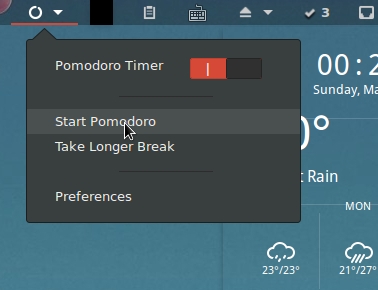
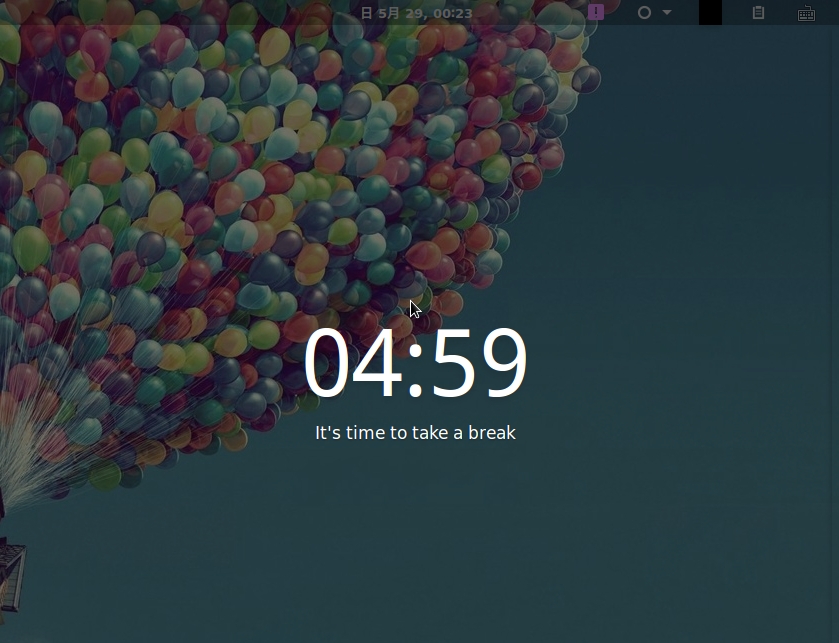
- (荐)Clipboard indicator:剪贴板切换
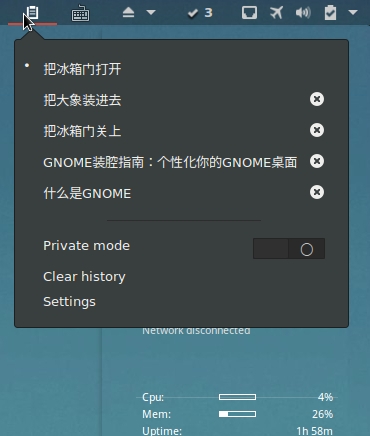
- ToDo.txt:待办事项整理
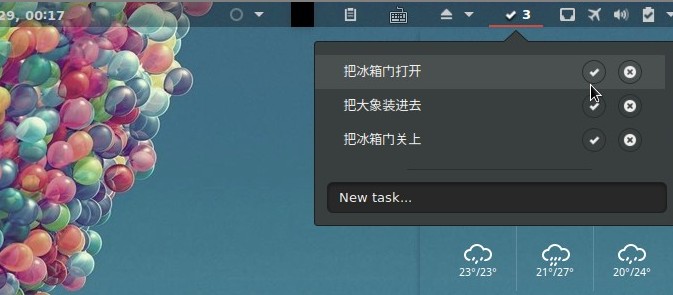
- Places indicator:文件浏览器的快捷方式
- Activities configurator: 当前活动程序管理
- Alternatetab: alt-tab桌面切换
- Applications menu:类似Windows下开始菜单
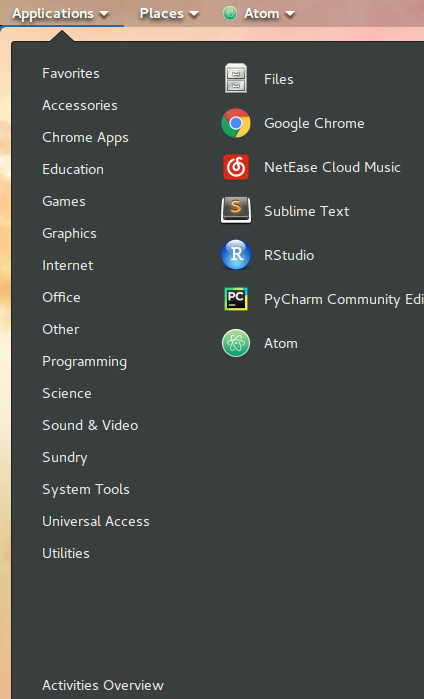
- (荐)Drop down terminal:快捷启动终端
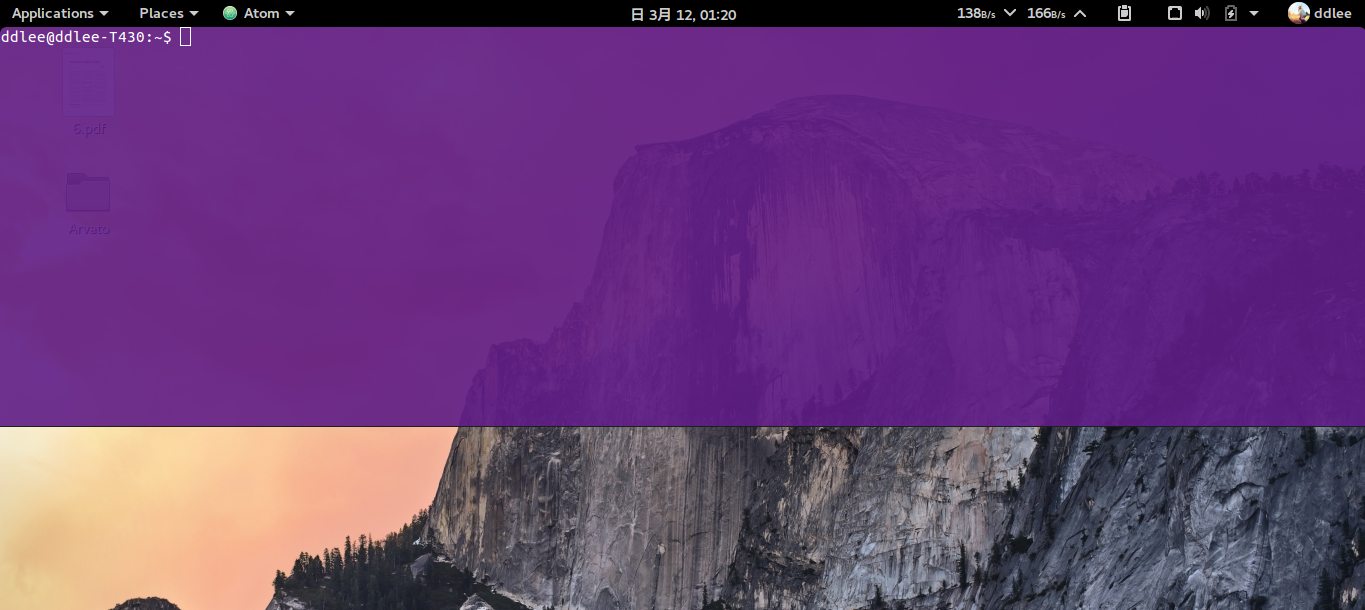
- Netspeed:网速监控
- Openweather:状态栏天气预报
- Removable drive menu:弹出U盘等可移除硬件
- (荐)Dynamic top bar:根据窗口颜色变换顶栏颜色
其他桌面工具
DOCK
推荐Cairo-Dock,效果如图,扩展性很高,自定义程度也很好。

CONKY:桌面监测工具
推荐Conky,皮肤也有很多,效果如图。
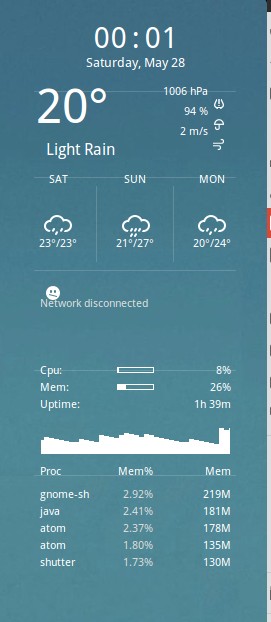
本系列至此完结。欢迎入坑。